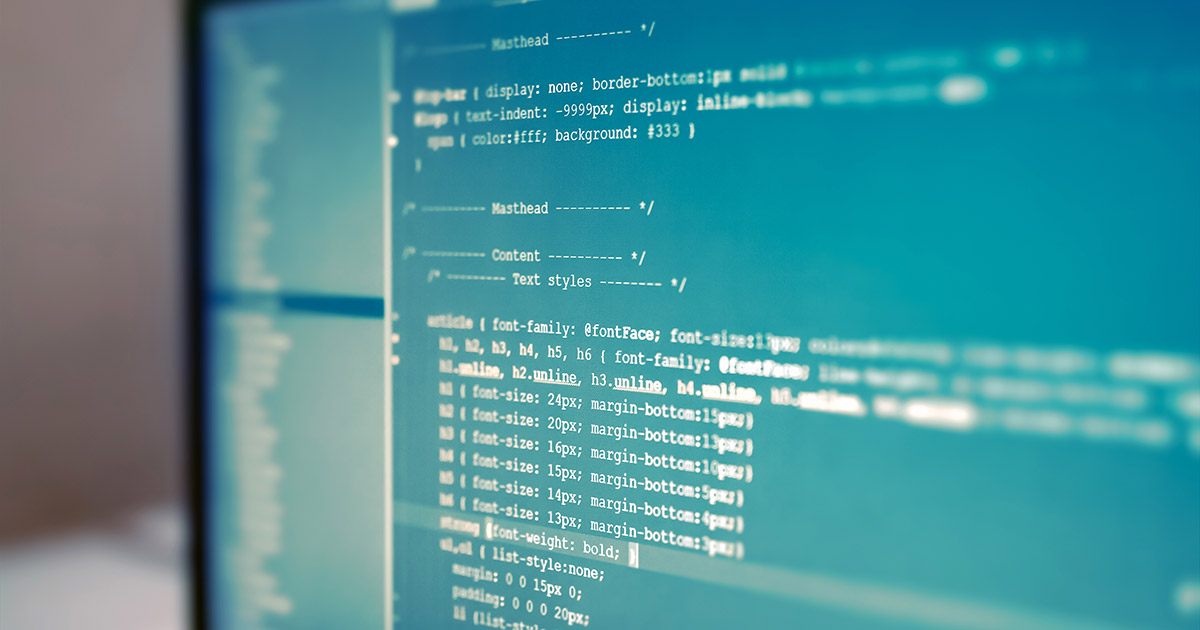This article is designed to help the budding blogger to understand what all this talk about ‘trackbacks’ really means, how they work, why you should use them and what’s coming next…
What is a trackback?
A trackback is kind of like an acknowledgement on the web – if I trackback to your website, it means I have used or referenced some of your content. Not only is this common courtesy on the web, it’s a great way to drive more traffic to your site and get to know bloggers interested in the same topics as you.
How do I use trackbacks?
Most blogging packages have a trackback function. All you need to do is locate the trackback URL of the blog that you want to link back to, and insert it into the trackback box. In the latest version of WordPress there is a ‘Send Trackbacks’ box underneath the text editor window.
How do I find the trackback URL?
Most bloggers include their trackback URL at the end of a post. It is often the URL of the post with a ‘/trackback’ added on, e.g., http://www.myblog.com/article/trackback – however if an author hasn’t included a trackback link it might be that they don’t want you to use their material, so check before you guess!
What happens when I submit a trackback?
Usually, as soon as you publish your blog article, the author you ‘trackbacked’ will receive a notification. You can check by visiting the article and checking the comments. Trackbacks appear as a link with a short excerpt from your article. Some authors monitor and screen their comments though, so it could take longer or may never appear!
Can I get people to trackback to me?
If you want people to be able to trackback to your articles, make sure you leave a trackback link somewhere in your post. Most blogging software has an option to include a trackback link at the end of your posts – check for it in whatever package you use. In WordPress it is in the ‘Discussion’ box below the text editor.
Do all websites use trackbacks?
Certainly not – which is why contacting the author is always a good idea. WordPress blogs have an automatic ‘pingback’ system, which means that if anyone links to one of your blog articles in the body of their post, you get a pingback notification.
Why should I bother using trackbacks?
As mentioned above, it’s common courtesy, if you’ve found someone’s content really helpful or it has inspired you to write your own article, to let the author know. If they have trackbacks enabled they will probably really appreciate the reference to them – after all it’s another link to their site!
Using them well helps to build relationships with other bloggers – they might visit your site and find something useful and trackback to you – helping your traffic and your online reputation.
A word of warning
There is an increasing amount of ‘Trackback SPAM’ hitting the web now – which is kind of spoiling it for the rest of us… there are filters you can use, and of course you can monitor all your comments to prevent this, but it is looking more and more likely that Pingbacks will be the way forward in the future… at the moment in WordPress you can either have trackbacks and pingbacks or neither – watch this space!!
Here to help
If you’re reading this article because you’re setting up a blog, Skills on Toast is here to help – we pride ourselves on providing jargon-free, no-nonesense help and advice on all things on the web, so don’t hesitate to get in touch!